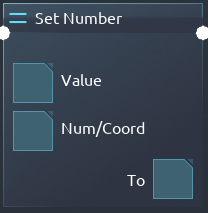(Created page with "{{Instruction_Top}} ==== Description ==== ==== Uses ==== ==== Similar Instructions ==== {{Instruction_Bottom}}") |
(informational) |
||
| Line 3: | Line 3: | ||
==== Description ==== | ==== Description ==== | ||
Assigns a Number to the first input which is typically a pre-existing Parameter or Variable. | |||
==== Uses ==== | ==== Uses ==== | ||
Usually used to force a specified or dynamic Number onto a Variable, usually before feeding the output into another instruction such as [[Instructions/Drop Off Items|Drop Off Items]]. | |||
The Value in the top input is preserved unless the bottom input is a coordinate. | |||
==== Similar Instructions ==== | ==== Similar Instructions ==== | ||
[[Instructions/Multiply|Multiply]], [[Instructions/Subtract|Subtract]], [[Instructions/Add|Add]], [[Instructions/Copy|Copy]], [[Instructions/Set to Component|Set to Component]] | |||
{{Instruction_Bottom}} | {{Instruction_Bottom}} | ||
Latest revision as of 19:48, 13 September 2023
Description[edit | edit source]
Assigns a Number to the first input which is typically a pre-existing Parameter or Variable.
Uses[edit | edit source]
Usually used to force a specified or dynamic Number onto a Variable, usually before feeding the output into another instruction such as Drop Off Items.
The Value in the top input is preserved unless the bottom input is a coordinate.
Similar Instructions[edit | edit source]
Multiply, Subtract, Add, Copy, Set to Component
Instructions | |
|---|---|
| Unit | |
| Move | |
| Component | |
| Flow | |
| Math | |
| Global | |