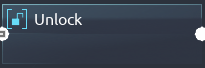(Created page with "{{Instruction_Top}} ==== Description ==== ==== Uses ==== ==== Similar Instructions ==== {{Instruction_Bottom}}") |
No edit summary |
||
| (One intermediate revision by the same user not shown) | |||
| Line 3: | Line 3: | ||
==== Description ==== | ==== Description ==== | ||
When introduced to a behavior it bypasses the standard calculation rate. | |||
==== Uses ==== | ==== Uses ==== | ||
Some behaviors are calculation heavy or require more responsiveness between actions. Unlock is simply introduced as the first instruction in the behavior. | |||
Attention must be paid to behaviors that create loops or are intended to repeat frequently as there is a 1000 instruction cap within a 0.2 second interval. If this occurs, the behavior will halt execution. To avoid this, use the [[Instructions/Wait Ticks|Wait Ticks]] instruction to create artificial intervals. | |||
==== Similar Instructions ==== | ==== Similar Instructions ==== | ||
[[Instructions/Lock|Lock]] | |||
{{Instruction_Bottom}} | {{Instruction_Bottom}} | ||
Latest revision as of 14:48, 8 October 2023
Unlock |
||||||
|---|---|---|---|---|---|---|
|
||||||
Run as many instructions as possible. Use wait instructions to throttle execution.
|
||||||
Description[edit | edit source]
When introduced to a behavior it bypasses the standard calculation rate.
Uses[edit | edit source]
Some behaviors are calculation heavy or require more responsiveness between actions. Unlock is simply introduced as the first instruction in the behavior.
Attention must be paid to behaviors that create loops or are intended to repeat frequently as there is a 1000 instruction cap within a 0.2 second interval. If this occurs, the behavior will halt execution. To avoid this, use the Wait Ticks instruction to create artificial intervals.
Similar Instructions[edit | edit source]
Instructions | |
|---|---|
| Unit | |
| Move | |
| Component | |
| Flow | |
| Math | |
| Global | |