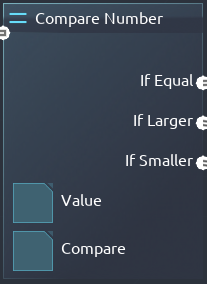(informational) |
No edit summary |
||
| (One intermediate revision by one other user not shown) | |||
| Line 7: | Line 7: | ||
Used for typical mathematical evaluation if the number in the top Value is Equal, Larger or Smaller than the number in the bottom value that it is being Compared against. | Used for typical mathematical evaluation if the number in the top Value is Equal, Larger or Smaller than the number in the bottom value that it is being Compared against. | ||
Cannot be used to compare coordinates. To check if coordinates are equal, use [[Instructions/Distance|Distance]] and compare the number. For further comparision on coordinates do [[Behavioral_Location_Math|math]]. | |||
Compare is 0 by default. | Compare is 0 by default. | ||
| Line 12: | Line 14: | ||
Can be read as: | Can be read as: | ||
If Value(1) is greater than Compare(0) | * If Value(1) is greater than Compare(0) | ||
1 is greater than 0, so it would route through the pin labelled "If Larger". | * 1 is greater than 0, so it would route through the pin labelled "If Larger". | ||
==== Similar Instructions ==== | ==== Similar Instructions ==== | ||
Latest revision as of 18:47, 10 October 2023
Description[edit | edit source]
This is the "Greater than, Equal or Less Than" instruction. Strictly for evaluating numbers.
Uses[edit | edit source]
Used for typical mathematical evaluation if the number in the top Value is Equal, Larger or Smaller than the number in the bottom value that it is being Compared against.
Cannot be used to compare coordinates. To check if coordinates are equal, use Distance and compare the number. For further comparision on coordinates do math.
Compare is 0 by default.
Can be read as:
- If Value(1) is greater than Compare(0)
- 1 is greater than 0, so it would route through the pin labelled "If Larger".
Similar Instructions[edit | edit source]
Instructions | |
|---|---|
| Unit | |
| Move | |
| Component | |
| Flow | |
| Math | |
| Global | |