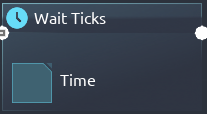(→Uses) |
|||
| (2 intermediate revisions by the same user not shown) | |||
| Line 3: | Line 3: | ||
==== Description ==== | ==== Description ==== | ||
If left blank, Wait Ticks will wait for 1 game tick (0.2 seconds). Otherwise it will wait a specified amount of game ticks. | |||
==== Uses ==== | ==== Uses ==== | ||
Commonly when the [[ | Commonly when the [[Instructions/Unlock|Unlock]] instruction is present, a wait timer may be utilised to avoid exceeding the instruction limit (1000 instructions/tick). | ||
Deliberately slowing the behavior execution down may be desirable in situations where many behaviors are present in order to reduce computation intensity. | Deliberately slowing the behavior execution down may be desirable in situations where many behaviors are present in order to reduce computation intensity. | ||
==== Similar Instructions ==== | ==== Similar Instructions ==== | ||
[[Instructions/Request Wait|Request Wait]] | |||
{{Instruction_Bottom}} | {{Instruction_Bottom}} | ||
Latest revision as of 14:48, 8 October 2023
Description[edit | edit source]
If left blank, Wait Ticks will wait for 1 game tick (0.2 seconds). Otherwise it will wait a specified amount of game ticks.
Uses[edit | edit source]
Commonly when the Unlock instruction is present, a wait timer may be utilised to avoid exceeding the instruction limit (1000 instructions/tick).
Deliberately slowing the behavior execution down may be desirable in situations where many behaviors are present in order to reduce computation intensity.
Similar Instructions[edit | edit source]
Instructions | |
|---|---|
| Unit | |
| Move | |
| Component | |
| Flow | |
| Math | |
| Global | |